The traditional 9-to-5 office job is rapidly evolving. Businesses worldwide are embracing remote work as a permanent model, offering employees flexibility while maintaining productivity. This shift was significantly accelerated by global events, such as the COVID-19 pandemic, which forced organizations to adopt remote work solutions overnight.
At the heart of this transformation is cloud technology, a game-changer that enables businesses to function beyond physical office spaces. With cloud-based tools, teams can collaborate in real-time, securely access company resources, and maintain efficiency regardless of location.
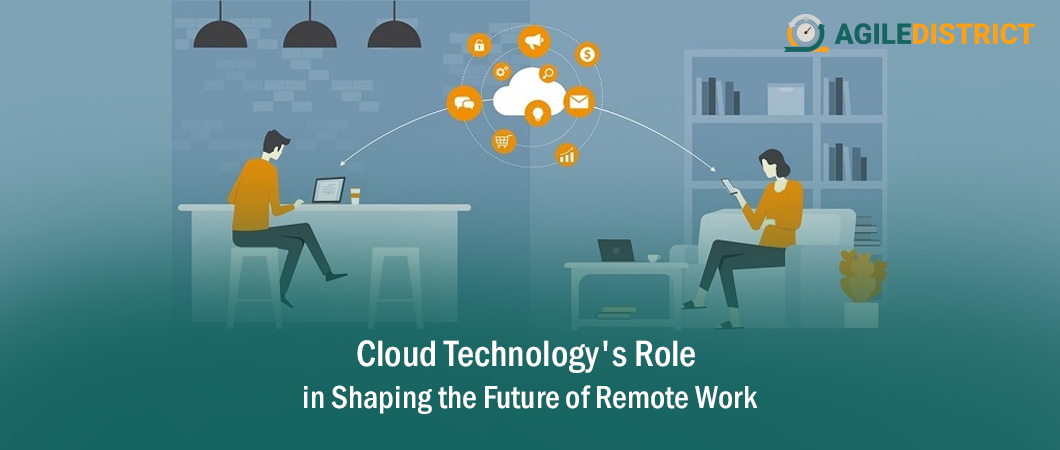
Why Cloud is the Backbone of Remote Work
Cloud technology allows businesses to store, process, and retrieve data over the internet rather than relying on local servers. This capability makes remote work not only feasible but also highly efficient. Companies no longer need to invest in costly on-premise infrastructure when cloud solutions offer scalable, flexible, and secure alternatives.Where is the Cloud Stored?
A common question arises: “Where is the cloud stored?” Unlike a traditional office server that sits in a dedicated room, cloud data is distributed across multiple data centers worldwide. These facilities, owned and managed by leading cloud technology providers, ensure redundancy, security, and high availability. Data in the cloud is typically stored in multiple locations to prevent loss due to hardware failure or natural disasters. Cloud providers such as Amazon Web Services (AWS), Microsoft Azure, and Google Cloud operate massive global networks with high-tech security to protect business-critical data.Key Benefits of Cloud Technology for Remote Teams
Accessibility & Collaboration
One of the greatest advantages of cloud technology is its ability to facilitate remote collaboration. Employees can access company files, applications, and databases from anywhere with an internet connection. Tools like Google Drive, Microsoft OneDrive, and Dropbox allow teams to work on documents simultaneously, improving workflow and efficiency. Additionally, cloud-based communication platforms like Zoom, Microsoft Teams, and Slack enable seamless interaction, reducing the barriers of remote work. No longer do employees need to be in the same room to brainstorm, share updates, or conduct meetings.Scalability & Flexibility
Businesses need solutions that can grow with them. Cloud technology provides on-demand scalability, allowing companies to increase or decrease their storage, computing power, and services based on their needs. This is particularly beneficial for startups and growing enterprises that may not have the resources to invest in physical IT infrastructure. With cloud computing, businesses can quickly adjust their digital workspace without downtime or hefty investments. This flexibility ensures companies remain agile in an ever-changing business landscape.Enhanced Security & Compliance
Security is a top concern for businesses operating remotely. Cloud technology providers invest heavily in cybersecurity measures, including data encryption, multi-factor authentication, and compliance with industry regulations like GDPR and HIPAA. By using cloud services, businesses can mitigate risks associated with cyberattacks, unauthorized access, and data breaches. Additionally, cloud platforms offer automatic updates and security patches, reducing the burden on IT teams.Cloud Technology Providers Shaping Remote Work
Leading Cloud Technology Providers
Several major players dominate the cloud computing space, offering advanced solutions tailored to remote work environments:- Amazon Web Services (AWS) – A pioneer in cloud computing, AWS offers scalable infrastructure, AI-powered tools, and robust security features.
- Microsoft Azure – Integrated seamlessly with Microsoft 365, Azure provides a powerful ecosystem for remote teams and enterprises.
- Google Cloud Platform (GCP) – Known for its AI and big data capabilities, GCP is a preferred choice for innovation-driven businesses.
Choosing the Right Cloud Provider
Selecting the right cloud technology provider requires evaluating factors such as:- Security features – Does the provider offer encryption, compliance, and access controls?
- Pricing model – Are costs predictable, or do they fluctuate based on usage?
- Integration capabilities – Can it seamlessly connect with existing tools and software?
- Customer support – Does the provider offer 24/7 assistance for technical issues?
The Future of Remote Work with Cloud Technology
AI & Automation in Cloud
Artificial intelligence (AI) is playing an increasing role in cloud-powered workplaces. AI-driven cloud solutions help businesses optimize workflows, automate repetitive tasks, and enhance productivity. For example, AI-powered chatbots assist in customer service, while machine learning algorithms analyze data to predict trends. As AI technology advances, cloud platforms will continue to drive efficiency and innovation in remote work environments.Hybrid Work Models
The future of work is not entirely remote but rather a hybrid of in-office and remote arrangements. Cloud technology makes this model possible by providing secure access to company resources regardless of location. Hybrid work environments allow employees to work from home when needed while maintaining physical office space for collaboration. Cloud solutions bridge the gap between these two settings, ensuring seamless transitions and continued productivity.Challenges & Solutions in Cloud-Powered Remote Work
Connectivity & Latency Issues
One of the biggest challenges in cloud-based remote work is internet reliability. Slow or unstable connections can hinder productivity. Businesses can address this issue by:- Using high-speed internet connections with backup options.
- Choosing cloud technology providers with low-latency global servers.
- Implementing VPNs and edge computing solutions for enhanced performance.
Data Security Concerns
Security risks remain a key challenge for cloud-powered remote work. To mitigate risks, businesses should:- Use multi-factor authentication for all cloud applications.
- Encrypt sensitive data to protect against unauthorized access.
- Conduct regular security audits to identify vulnerabilities.